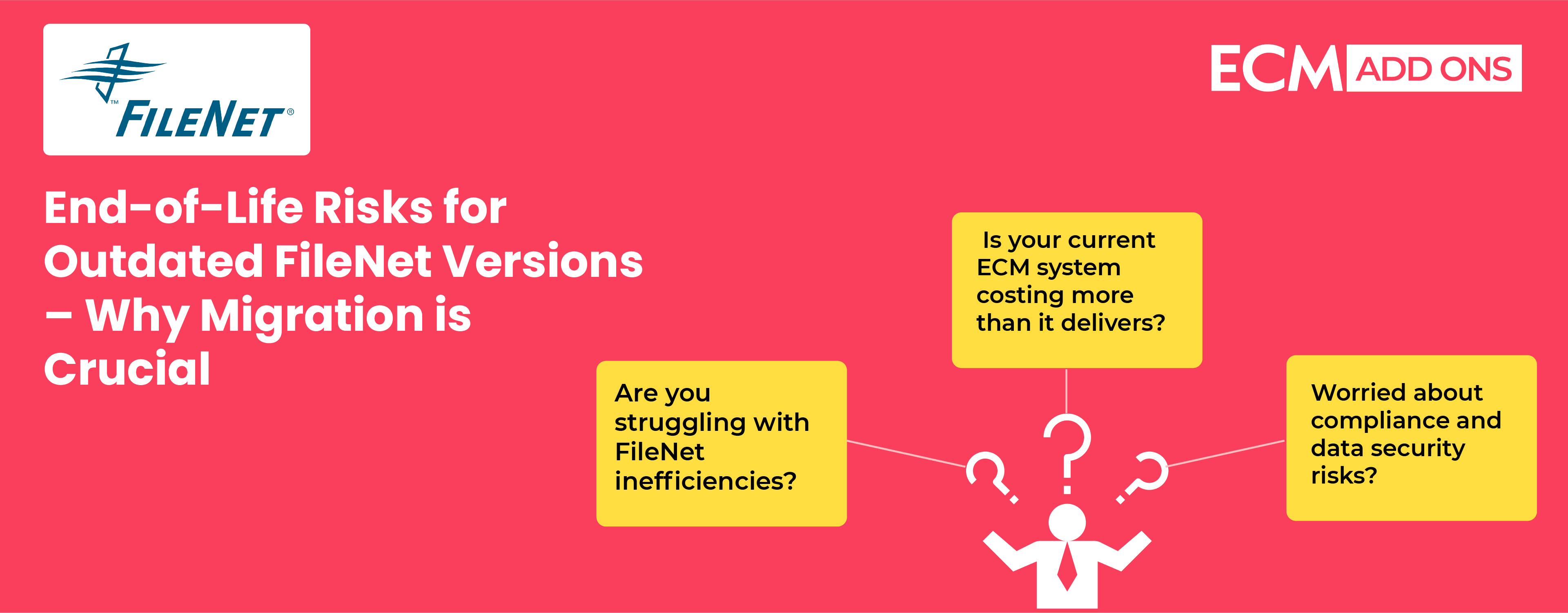Are You Fully Leveraging Your MS 365 Subscription?
If your organization is using Microsoft 365, but your documents are still scattered across multiple systems, IBM FileNet, file servers, or third-party document management solutions, you’re not maximizing your investment.
With SharePoint Online, you already have access to a powerful, built-in Document Management System (DMS) that eliminates the need for costly third-party tools while offering enterprise-grade security, collaboration, and cloud capabilities.
Why Move to SharePoint for Document Management?
Migrating your documents to SharePoint Online or SharePoint On-Premises enables you to:
Leverage the Microsoft 365 Ecosystem
SharePoint seamlessly integrates with Teams, OneDrive, and Power Automate, allowing for an optimized workflow with:
- Real-time collaboration – Edit and co-author documents with your team in Microsoft Teams.
- Automated processes – Use Power Automate to streamline document approvals, notifications, and compliance tracking.
- Cloud storage & managed security – Access your documents from anywhere while ensuring enterprise-level security and governance.
Enhance Compliance & Security
SharePoint offers built-in compliance features to meet industry regulations, ensuring data protection, secure access controls, and detailed audit trails.
Eliminate Data Silos & Improve Efficiency
Many businesses store documents across IBM FileNet, File Servers, email attachments, and external DMS tools. With SharePoint, you can:
- Centralize all documents in one searchable, well-structured repository.
- Maintain version control and track document history effortlessly.
- Improve accessibility and ensure everyone works on the latest, most accurate version of each file.
Cost-Effective DMS Solution
Why pay extra for an external DMS when SharePoint is already included in your MS 365 subscription? By consolidating your document management in SharePoint, you:
- Reduce IT infrastructure costs.
- Avoid unnecessary third-party licensing fees.
- Simplify administration and user management under a single Microsoft environment.
Your Migration, Your Way – Choose the Right Deployment
Depending on your business needs, you can opt for:
SharePoint Online (Cloud-based DMS) – Best for organizations looking for scalability, remote access, and reduced infrastructure costs.
SharePoint On-Premises – Ideal for businesses with strict data control requirements, offering complete in-house management of documents and security.
Take Action Today!
Your MS 365 subscription already includes SharePoint DMS—why not take full advantage of it?
- Centralize your documents
- Enhance security & compliance
- Automate workflows with Power Automate
- Ensure risk-free migration with ECM Addons